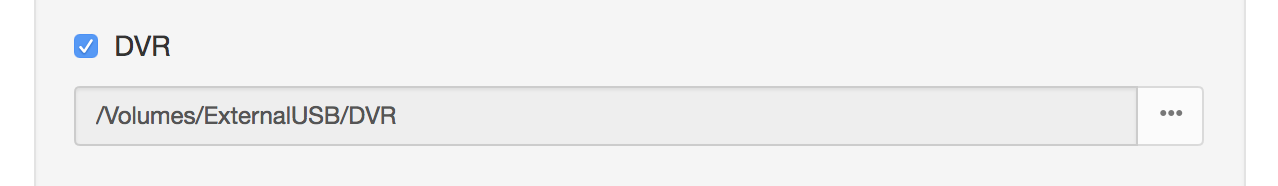Support Articles
Move Recordings
As you use Channels over time, you may want to move your recordings to a new location.
If your recordings drive is getting full, it’s easy to move your content to a new hard drive.
Find Your Current Data directory
Open the Channels DVR Server web admin in a browser and look for the DVR checkbox to find where your data directory.
In this case, the data directory is at /Volumes/ExternalUSB/DVR.
Move Your Data
- Uncheck the DVR checkbox to disable DVR.
- Move the entire data directory to the new drive.
- Click the
...icon and select the new location where you moved the data directory. - Recheck the DVR checkbox to re-enable DVR.