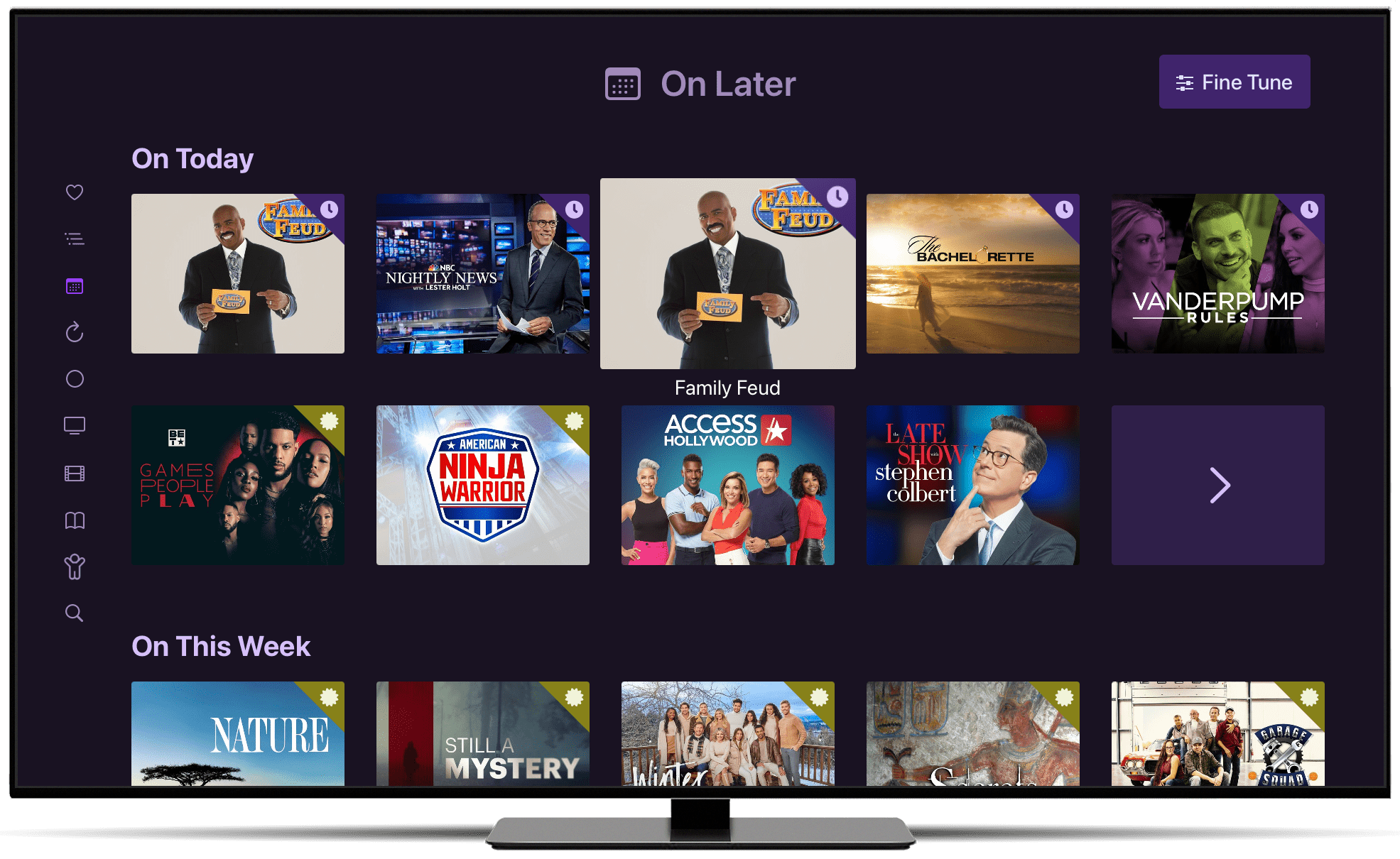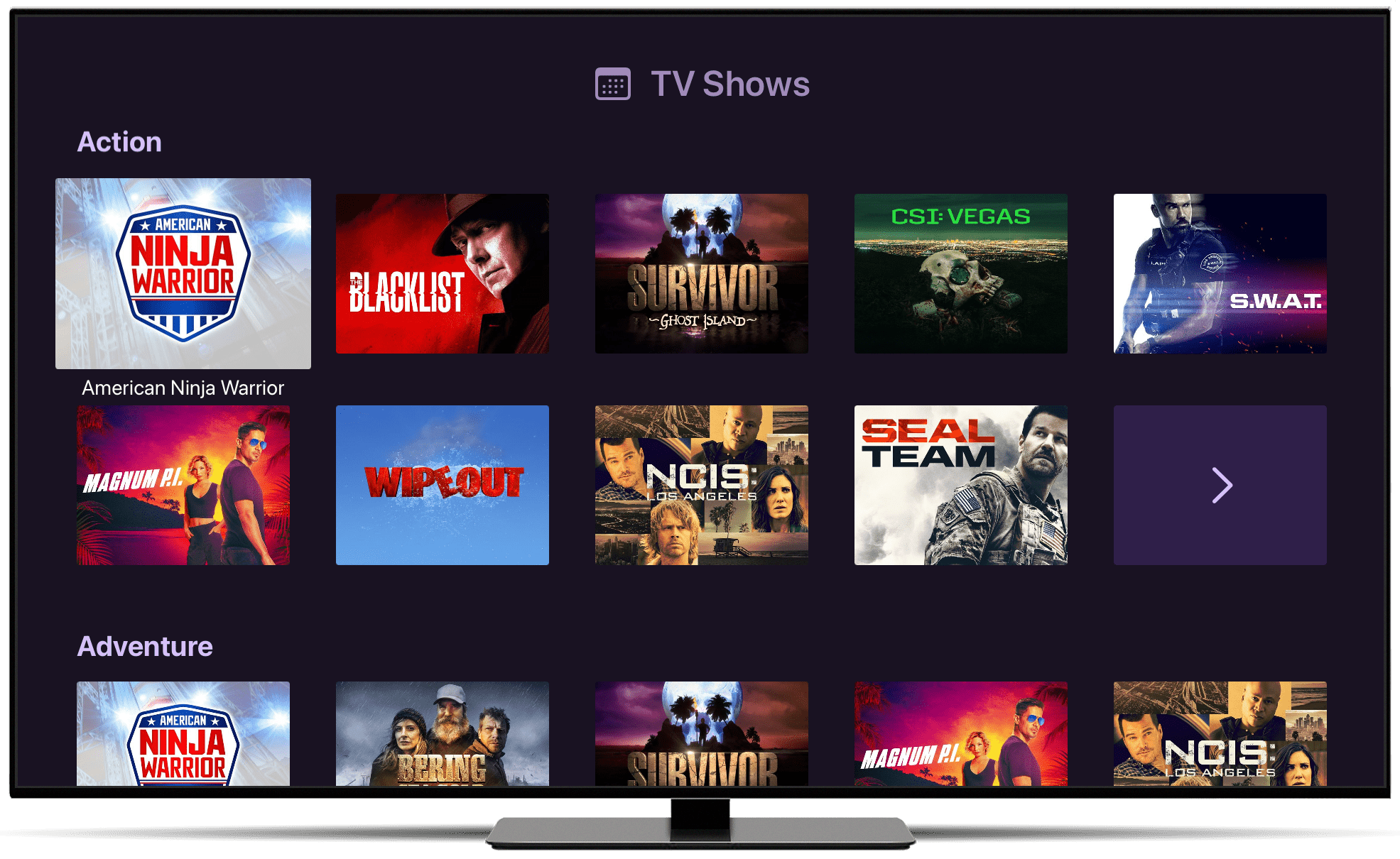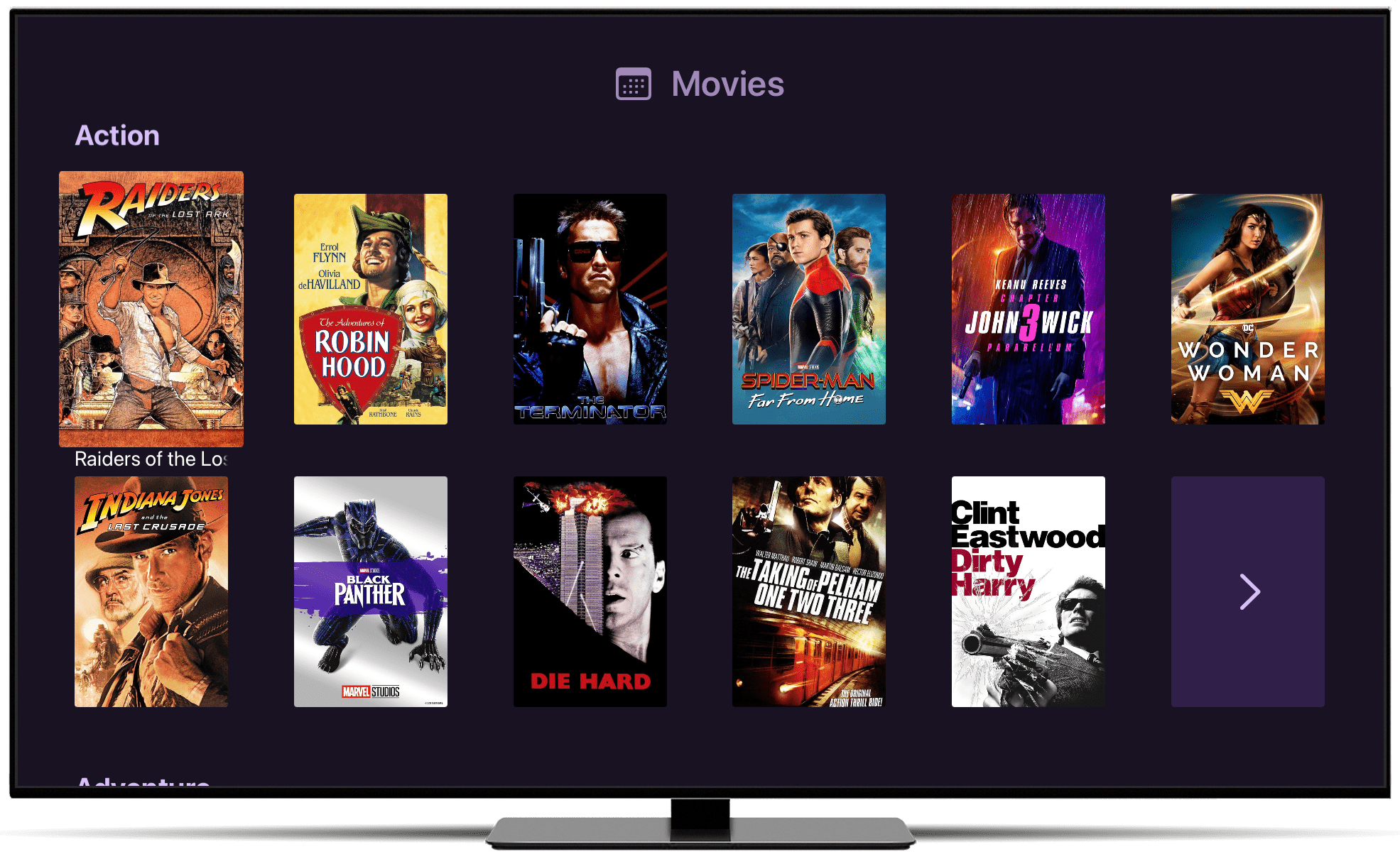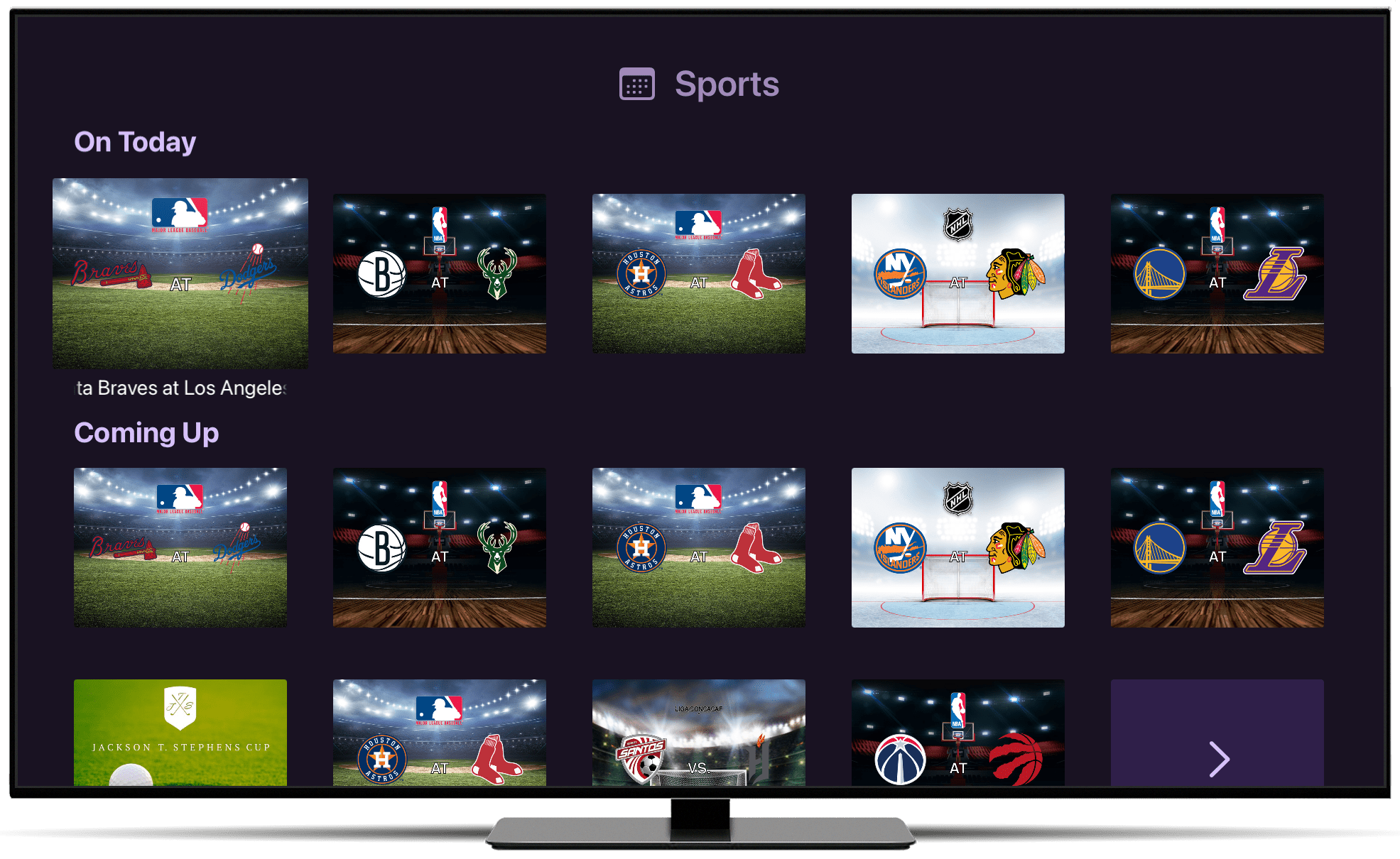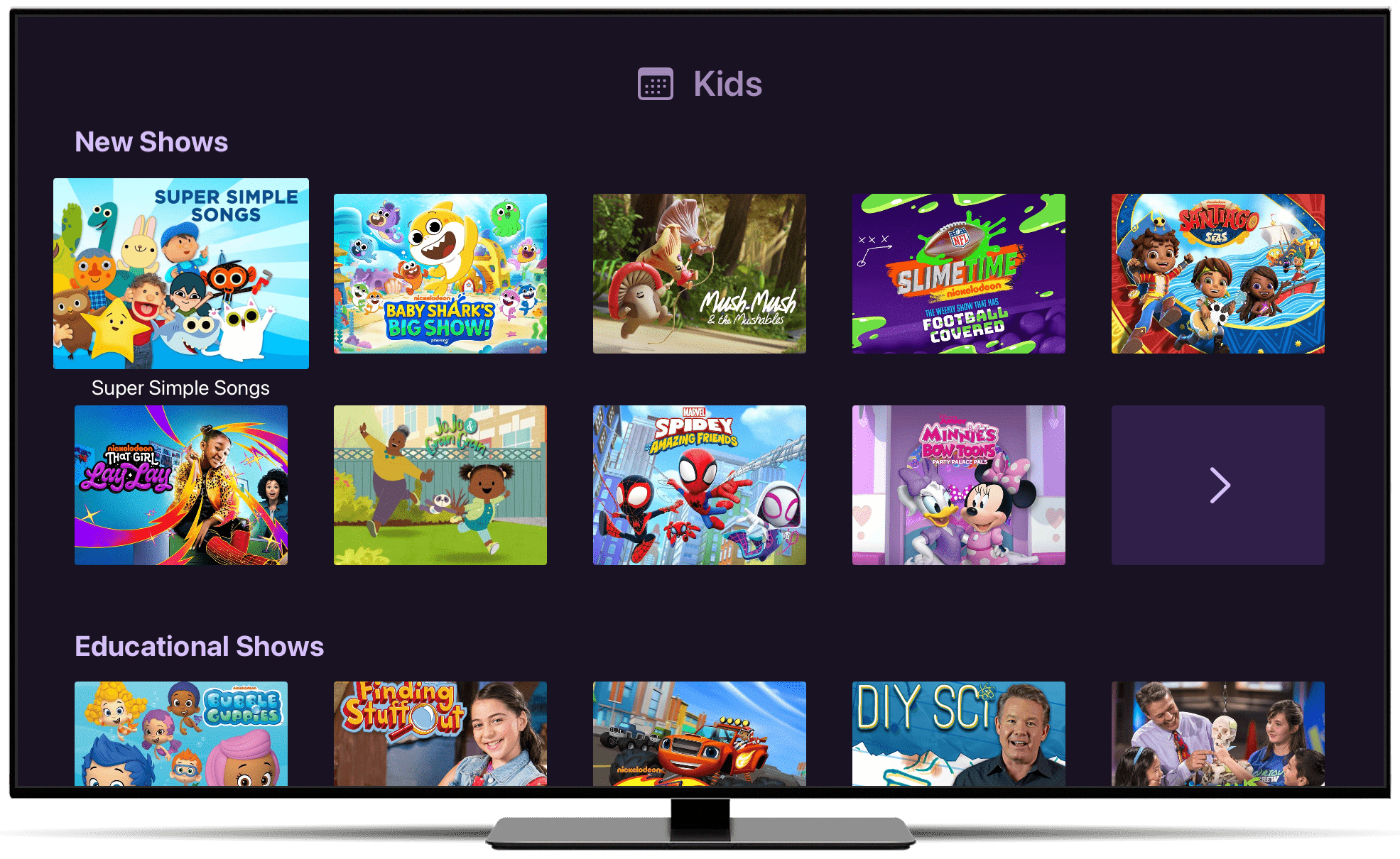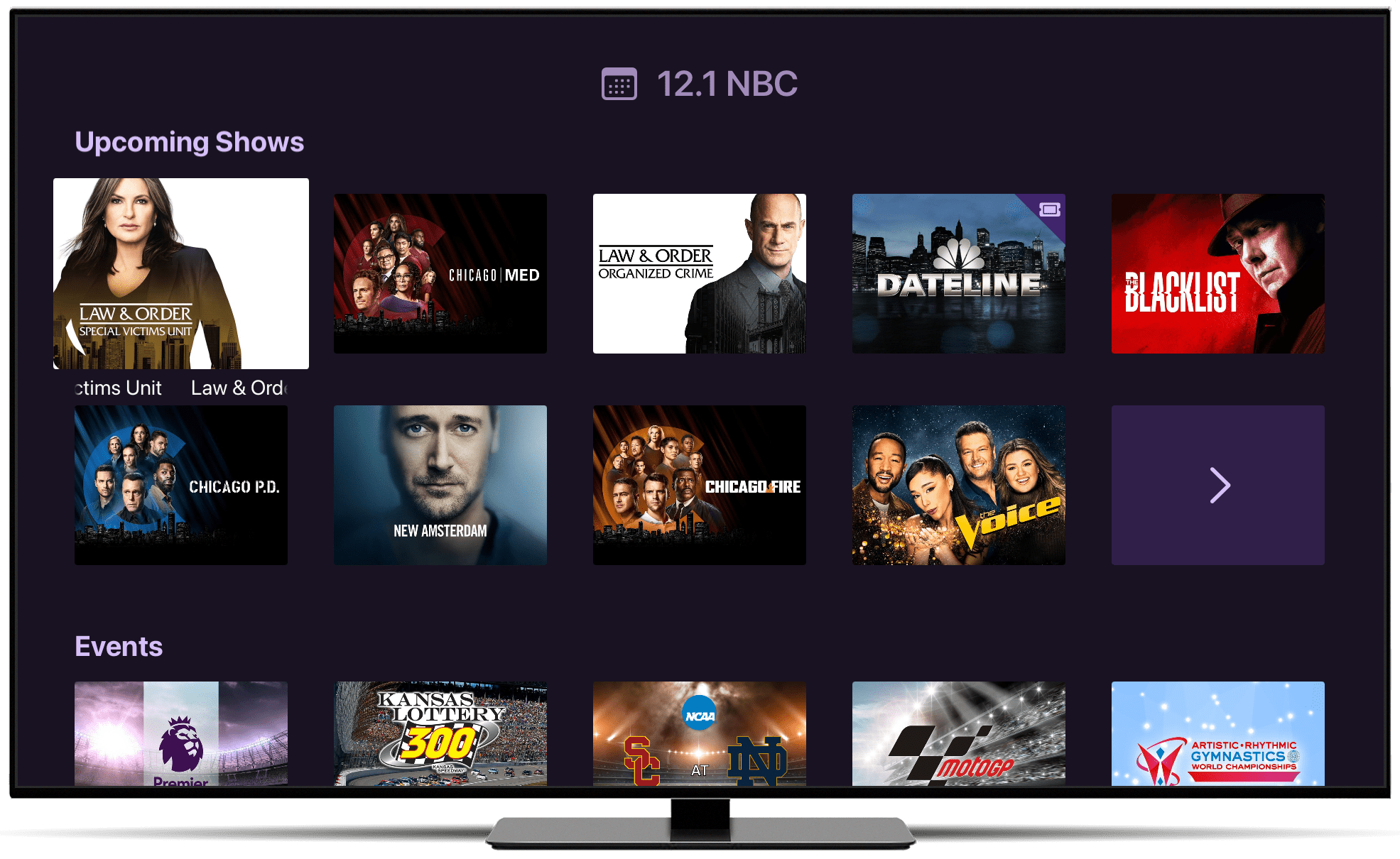Support Articles
On Later
Available on tvOS and iOS
On Later helps you find things to record by browsing shows, movies, and sports with a simple interface.
On Later
On Later is a free standing section in your Channels app and in your Channels DVR Server web admin.
It presents upcoming items that may be of interest to you. It has rows of items like On Tonight, On this Week, New Shows, New Seasons, Specials, Upcoming Movies, Upcoming Sports, Kids, etc.
On Later attempts to dig deep into all of the things in your guide to surface things that are of interest. By fine tuning its results with your pesonalizations, you can make it work even better.
Fine Tune
When you first visit On Later in Channels, you will be asked to set it up before you can use it. Once you do, it will use your personalizations to make better suggestions.
You can choose from the following types of preferred items.
- Preferred Channels - Choose channels with shows you love, to see more of them suggested.
- Excluded Channels - Choose channels with shows you would like to see less of.
- Preferred Sport Leagues - Choose from major sport leagues.
- Preferred Sports - Choose from a large array of sports. This is a good way to never miss airings of rare sports that you might love.
- Preferred Movie Genres - Choose your favorite genres of movies. On Later will show you more movies of those genres.
- Preferred Series Genres - Choose your favorite genres of shows. On Later will show you more shows of those genres.
Once you’ve personalized On Later, its results will reflect it.
Protip: On Later can also be fine tuned in your Channels DVR Server web admin.
Browsing On Later
On Later digs deep into your guide to surface the most interesting things that you are able to record. Here’s an example of some of the things it can show.
- On Tonight - All of your scheduled recordings along with new and interesting shows and movies that might be of interest that evening.
- On This Week - Interesting shows and preferred sports that are coming on across the next week.
- Upcoming Movies - All the best movies that are airing soon that are available to record.
- Specials - Holiday specials, awards, and other specials across all your channels.
- New Shows - All of the new shows airing for the first time.
- New Seasons - All of the shows in your guide that are premiering their new season.
- Sports - Upcoming sporting events.
- Kids - Upcoming kid shows.
Browsing On Later Sections
On Later lets you dive into things based on content. It provides dedicated sections for browsing.
TV Shows
The TV Shows section lists shows by their genre. Browse the genres and find new or old shows of your favorite genre.
Movies
The Movies section lists movies by genre. Find your favorite genre and fill up your Library with all your favorite movies.
Sports
The Sports section lets you browse sporting events a few ways. You can see all of the sporting events airing today or coming up later. The Sports section also lists all events based on major sport league. It will even highlight 4K sports, if your provider supports that.
Using the Fine Tuning settings of On Later, you can add specific sport types to this list as well. Add swimming or gymnastics as a preferred sport and you’ll see all the upcoming events for those sports.
Kids
The Kids section breaks up kid content to help you find great things for your kids to watch. It shows New Shows, Educational Shows, Fun Shows, Specials, and Movies.
Browsing What’s On a Specific Channel
Powered by On Later, you can view a channel and all of its upcoming shows and events.
In the Guide, just select the channel and you can browse all of its shows, upcoming sport events, specials, and the movies that will air on it soon.
Protip: Click and hold an item in On Now to get the option to browse the channel.