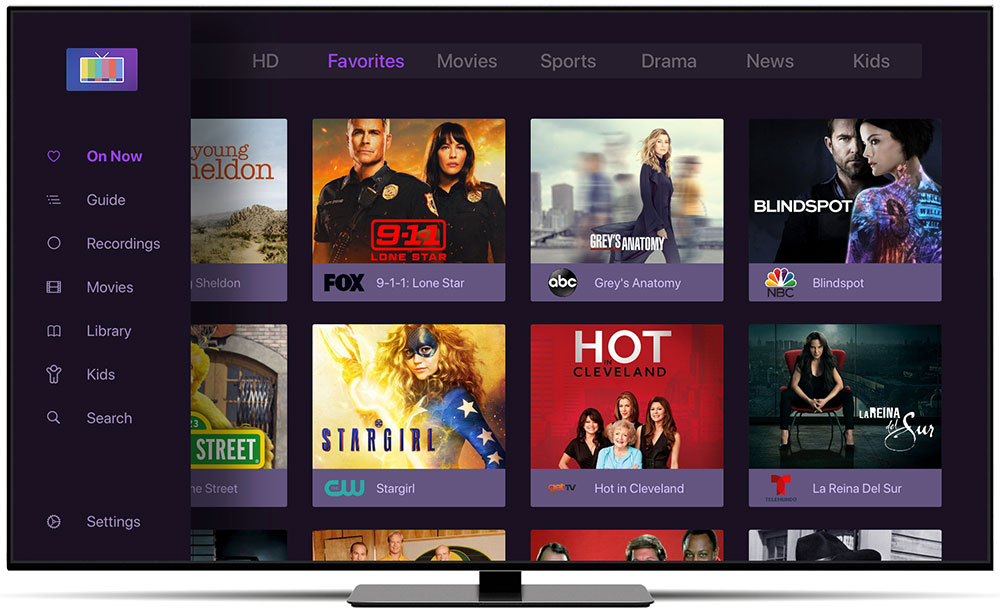Support Articles
Customize Sidebar
Channels allows you to customize the Sidebar navigation so you can curate an experience just for you.
Customize it
The Sidebar lets you choose which sections it shows. By default it shows On Now, Guide, Recordings, Library, and Search.
If you’re a big movie watcher, you can put the Movies section right in the top level navigation. If you never use On Now, you can turn it off and hide it.
Check out all your options by visiting Settings > General > Manage Navigation.
Note: Customization of the Sidebar is not available for Channels for HDHomeRun as there are only three sections available: On Now, Guide, and Settings.