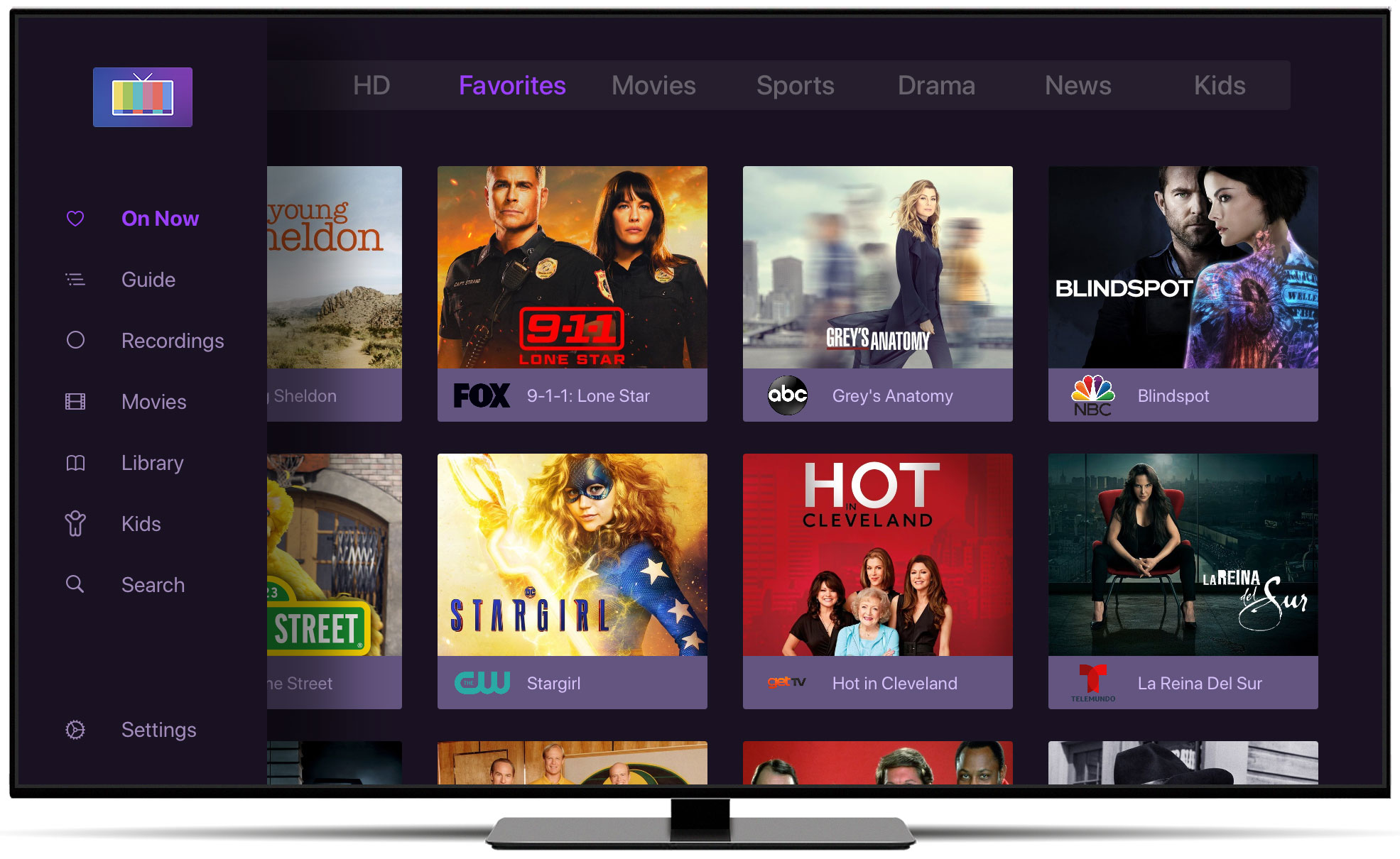Channels 4.0: New Navigation
One of the biggest changes in Channels 4.0 is the new customizable Sidebar. Here’s a little more information about it.
Why the change?
For Channels on tvOS, we moved from a horizontal tab bar at the top, to a vertical sidebar on the left. The primary reason was the ability to support more items.
Channels 4.0 makes way more sections available to the main navigation and needed room to grow. With the vertical side bar, you can fit way more items when customizing it.
Customize it
The new Sidebar lets you choose which sections it shows. By default it shows On Now, Guide, Recordings, Library, and Search.
If you’re a big movie watcher, now you can put the Movies section right in the top level navigation. If you never use On Now, you can turn it off and hide it.
Check out all your options by visiting Settings > General > Manage Navigation.